🖌️How to draw [Easel]
The easel function allows you to place several maps together to form a picture of different sizes. Then, by fixing it, you can click the cursor over it and draw on it. Almost all drawing tools are available, such as lines, squares, eraser, etc.
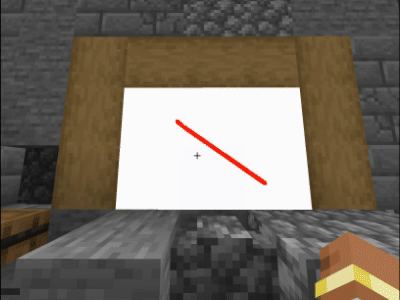
How to start
First you need to go to the menu and click on the easel button. Or enter the command for quick launch:
You are given a piece of canvas to hold. You must press it against the wall to create a square or rectangular shape for the painting. This will be your canvas where you will paint!
After that you need to confirm the form. This can be done in the menu or by entering the command:
Now just hold down the right mouse button and slowly move it across the canvas to draw on it.
How to edit existing one or import
In order to edit existing paintings, you need to do everything that is written above. Then just click any map on any of the easel fields. The map will be applied to it. Thus, you can arrange all the fields as you want or even apply another painting there.
Buttons
The right mouse click button is responsible for drawing on the canvas itself.
Changing a slot, changing left and right hands will cancel drawing while you are placing pieces of canvas.
Tools: line, square, filled square, circle, filled circle to draw, you need to hold down the right mouse button and then press WASD. To stop the pattern, simply release the mouse.
Drawing GUI
To access all the tools, enter the /draw command while drawing. A menu will open where you can undo the action, save the painting or, on the contrary, reject it. You can choose the color and size of the cursor or the background color. Also switch the tool from the pencil to something else.
You can cancel the creation of the picture in the menu, or by entering the command:
Or you can save the painting in the menu, or by entering the command:
The painting will remain on the wall. You can disassemble it and then place it somewhere.
Requirements
There are several important factors for creating and further drawing:
The player cannot exceed the height or width dimensions set in the config.
The player can only make rectangular canvases.
The player can only draw slowly. Drawing quickly is simply impossible due to the Minecraft code.
Last updated